Breaking News
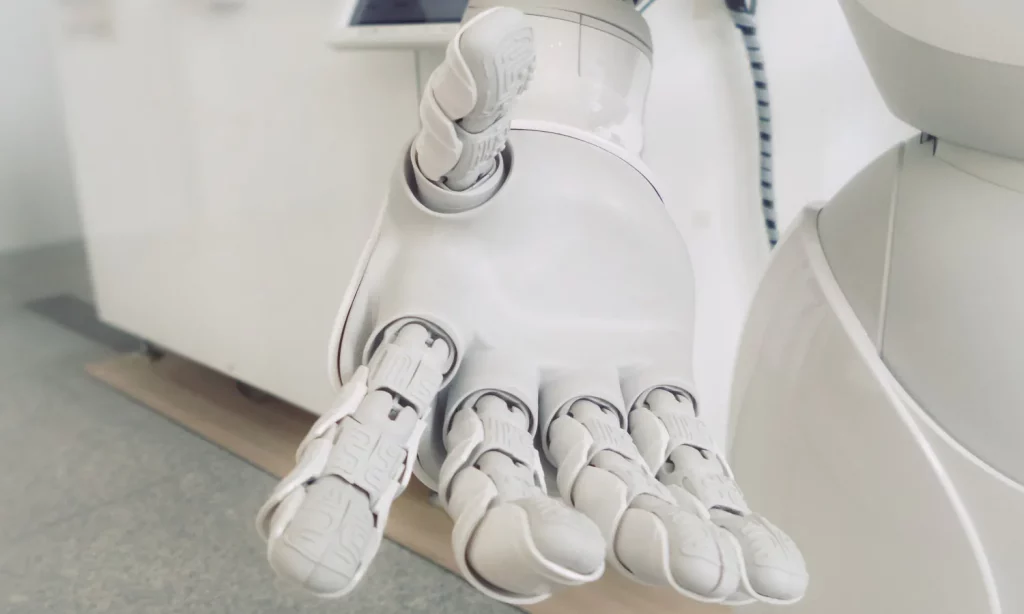



Popular News




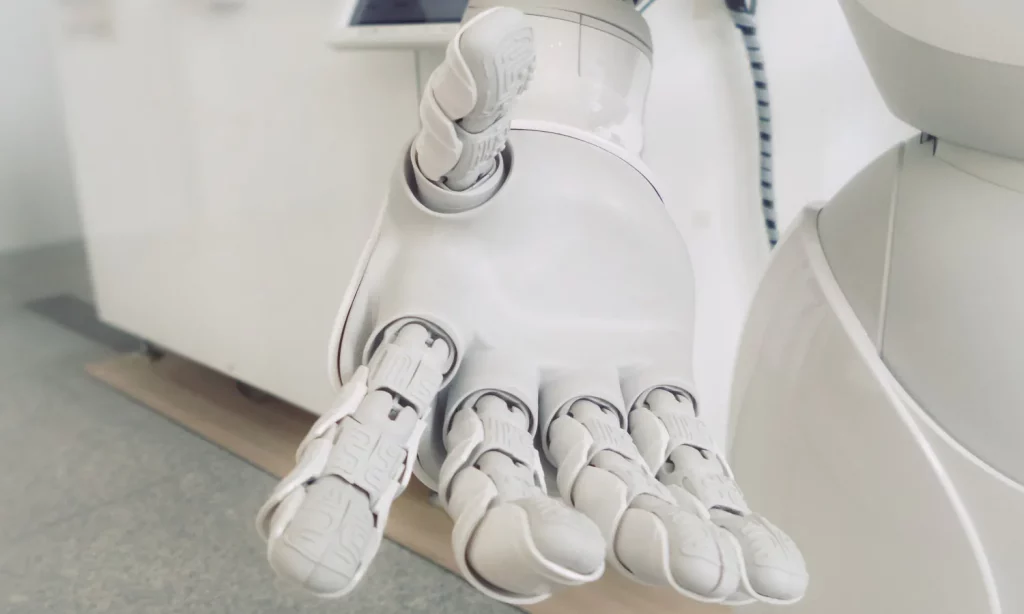







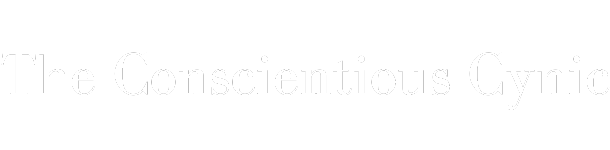

Join thousands of readers who get our Sunday Briefing: one email, five essential stories, zero fluff. Subscribe NOW!

Work-life integration is the seamless blending of professional responsibilities and personal life, allowing individuals to fulfill both roles without compromising one for the other.
In today’s rapidly evolving work environment, the lines between professional and personal life are increasingly blurred. As the concept of work-life integration takes center stage, it becomes crucial to understand its impact on our daily lives and productivity. With the rise of remote work, facilitated by advancements in technology, many are rethinking traditional productivity models to accommodate this new norm.
Work-life integration is the seamless blending of professional responsibilities and personal life, allowing individuals to fulfill both roles without compromising one for the other. Unlike work-life balance, which suggests a clear separation, integration encourages a fluid approach to managing work and personal obligations.
Maintaining work-life integration is vital in today’s fast-paced world. It promotes mental health, reduces burnout, and enhances overall job satisfaction. With remote work becoming more prevalent, finding harmony between work and personal time has never been more essential.
The global shift towards remote work has significantly impacted productivity. Many organizations have reported increased efficiency, while employees enjoy the flexibility to manage their time better. This paradigm shift challenges traditional productivity models and necessitates new tools and strategies.
Technology plays an instrumental role in facilitating remote work by providing the necessary tools to stay connected and productive. From communication platforms to project management software, technology ensures that remote teams can function effectively, breaking down geographical barriers.

Productivity in a remote work setting goes beyond just completing tasks—it’s about working efficiently and effectively within a flexible environment. Traditional productivity metrics may not apply, as remote workers often juggle multiple roles and responsibilities simultaneously.
Remote work offers numerous benefits:
Studies show that remote work can lead to a 20-25% increase in productivity. Additionally, remote workers often report higher job satisfaction and are 50% less likely to quit than their in-office counterparts.

When choosing productivity tools, consider:
With the rise of AI and machine learning, productivity tools are becoming more intuitive, offering personalized suggestions and automation features to optimize workflow.

While Slack excels in seamless integrations, Microsoft Teams offers a comprehensive suite for organizations already using Microsoft services. Asana’s advanced project tracking suits larger projects, whereas Trello’s simplicity is ideal for smaller tasks.

Case studies show that companies implementing remote work tools have experienced:
Organizations like Buffer and GitLab leverage tools like Slack and Asana to manage fully remote teams, achieving unprecedented levels of productivity and employee satisfaction.
Tools like Zoom and Microsoft Teams address common remote work challenges, such as communication gaps and collaboration hurdles, ensuring that remote work processes remain smooth and efficient.

In conclusion, selecting the right productivity tools is crucial for achieving work-life integration. By leveraging technology, individuals and organizations can enjoy the long-term benefits of a well-balanced professional and personal life. Now is the time to explore these tools and adapt them to fit your unique needs.
Embrace the evolution of productivity by trying out the tools discussed today. Experiment, adapt, and find what works best for you. Stay ahead of the curve and optimize your work-life integration journey!